Review of the Playstation 2 Emulator PCSX2

Introduction
The PCSX2 emulator for the Sony Playstation 2 is the most complete and functional PS2 emulator out there. Each new revision and patch enables more games to be run and improves on the stability and speed of the emulator.
The Official PCSX2 website is clear and easy to navigate, and the PCSX2 forums receive posts every day. This means that there is an active community which allows you to get help and which will drive further development. Getting support and having an actively developed emulator is extremely important if you wish to avoid frustration and disappointment with emulators.
The great thing about this emulator is that you can insert your PS2 game straight into your CD/DVD drive and the emulator will allow you to play the game on your PC!
This article will review this free ps2 emulator and then describe how to download, install, configure and run it on your PC.
NOTE: Remember, it is illegal to download BIOS or ROM images.
Games on the PCSX2
Emulators are only as successful as the games that run on them. The PCSX2 website provides a compatibility list of games which shows the games supported by the emulator. The status of each game on the list and its compatibility is colour coded for easy reading:
- Green is playable
- Blue you can get in-game but there will be odd bugs and crashes
- Yellow means you can enter the menus of the game but usually not the game itself
- Orange means you will see some logos but not get in the game
- Red means nothing will happen at all.
The PCSX2 documentation states that the compatibility list is a little out of date, so it is best, once you have everything set up, to just play the game and see if it works.
Configuration of PCSX2
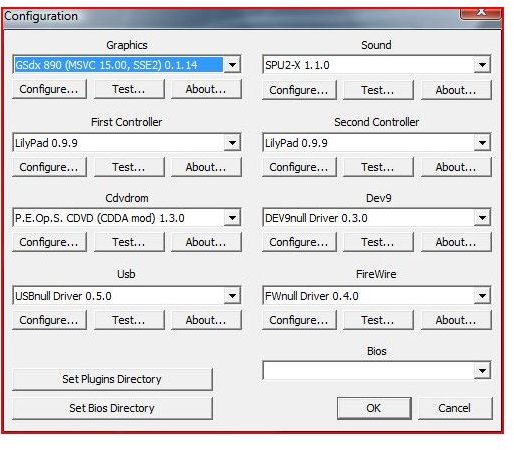
At first there seems to be a huge array of options to configure on the PCSX2 emulator and it can be a little bit overwhelming. However this isn’t as complicated as it looks.
The PCSX2 emulator uses a plugin system to handle the chores of mapping the PS2 hardware to the many different species of PC hardware. The plugin system provides flexibility to the emulator, compartmentalizes the complexities and enables the emulator to work on as broad a range of PC hardware as possible.
In the Configuration interface simply select your plugin from the dropdown list and hit the ‘Test’ button – it will let you know if the plugin doesn’t think it can run. Once tested you can hit the ‘Configure’ button to bring up a user interface to tweak the configuration for that particular plugin. You will probably need to do this later on when you are tweaking the settings to try to get a particular game to work correctly.
Other configuration options allow you to tweak various parameters and try hacks to get games that are having problems to run correctly. You can organise your memory cards (emulated), tweak options on your CPU, apply game patches, apply special game fixes, and allow speed hacks which should speed emulation up for most games.
More on this in the How To section of this article.
Summary (5 out of 5)
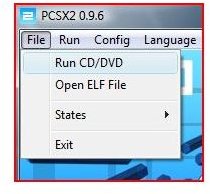
As long as you are configured correctly, running a game is as easy as running the emulator, inserting your game cd/dvd (using the cddvdrom plugin to point to your ISO backup if you don’t want to use the original disc), and clicking the ‘File->Run CD/DVD’ option from the menu. That’s it.
The PCSX2 is a great Playstation2 emulator with a lot of options. It is relatively straight forward to use and is in active development so you should be able to find new versions and game fixes as time moves on and new releases are made.
This is always of great benefit and a huge win when playing in the emulation game.
Installation 10/10
Configuration 9/10
Compatibility 7/10 (and growing games list)
Overall 10/10
Now that you have read the review and seen what I have had to say – you would like to install it and have a go yourself, right? Right. The how-to is on the next page.
How To Install and Run the PCSX2 PS2 Emulator
Here we will describe what you need to do to get the PCSX2 PS2 emulator working on your PC. In a nutshell:
- make sure your PC is up to the task
- dump your PS2 BIOS (since the emulator needs a valid copy of this to run)
- download and install the emulator
- run and configure the emulator
- run a game
PC Hardware Requirements
Before you do anything else, check that your PC is capable of running the PCSX2 emulator at a decent frame rate – due to the complexities of the PS2 hardware you need a decent PC to run at a good speed.
From the PCSX2 documentation the recommended setup is:
- XP/Vista 32bit/64bit
- CPU – Intel Core 2 Duo @3.2ghz or better
- GPU – Nvidia GeForce 8600GT or better (or equivalent e.g. ATI HD2600)
- 1GB RAM (2GB if on Vista)
Make sure that you update your version of Direct X to the November 2008 runtimes or later as the PCSX2 emulator won’t run without them.
Dumping the Playstation2 BIOS
You need to have a Playstation2 BIOS to run the emulator. You must obtain this from your PS2 as the BIOS binary is copyright of Sony. This is perhaps the most technical thing you need to do get this emulator working.
The developers of the PCSX2 emulator provide a tool to allow you to dump the BIOS data from the Playstation2. Full instructions on how to do this are provided with the tool in the download.
Basically, you will need to either:
- connect to your PS2 via a network then run the tool you just downloaded (using Naplink or PS2Link) to dump the BIOS information, or
- you burn the downloaded tool onto a CD and run it on the PS2 itself, which will then dump the BIOS to a USB stick connected to the Playstation 2.
A quick web search will find many other ways to dump the PS2 BIOS, but these ways seem to be easiest and most reliable for PCSX2 emulator compatibility.
Important: While some standing legal decisions in America may create the impression that you are allowed to do this, the legality of using an emulator is dependent on how and where it is used, and could change based on future legal outcomes. It is solely the reader’s responsibility to establish the legality of these techniques in their legal jurisdiction. The author and publisher accept no responsibility for outcomes of following the advice in this article.
Getting and Running the PCSX2 Emulator
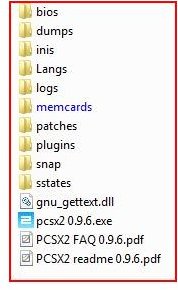
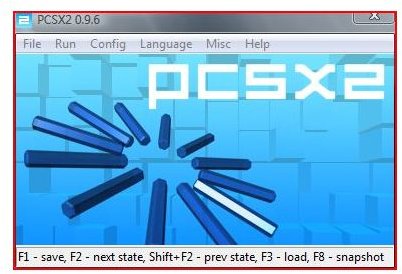
Download the latest version of the PCSX2 emulator from the official site. There are two options: an Installer version and a binary version.
If you use the Installer version just double click the downloaded “PCSX2_XXX_setup.msi” file to install: an installation wizard will run and prompt you about where to install the emulator.
If you use the binary version, unzip the file in any folder where you want the emulator to reside.
Wherever and however you installed the emulator just double click the ‘pcsx2 XXX.exe’ executable to run the emulator.
(Note: XXX is the version number of the emulator: currently 0.9.6, from 1st March 2009 release)
Configuration
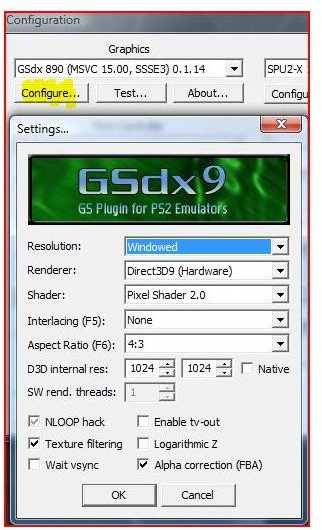
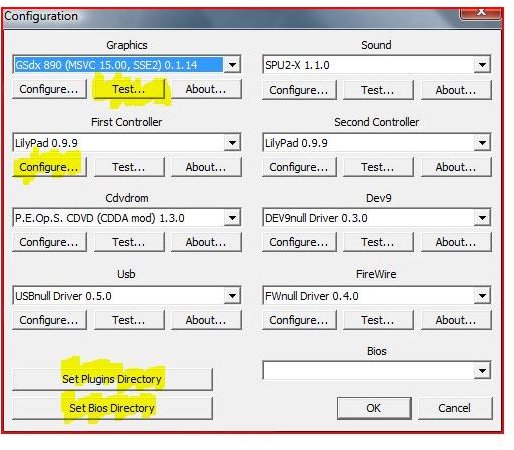
On the first run a dialog will pop-up informing you that “Pcsx2 needs to be configured”.
(Note: with the binary install on Vista I had no problems, but using the Installer version the configuration message pops up each time it is run. To bypass this run the emulator with administrator privileges: right click the program and choose ‘Run as Administrator’, this will allow the configuration to be saved correctly.)
Once you click ‘OK’ the configuration interface will appear.
- click the ‘Test’ button to test each section with the default plugin
- if that fails, choose a different plugin until you find one that works
- if this still fails, you will have to choose a plugin and click the ‘Configure’ button to delve a little deeper and see if it the configuration can be fixed that way
- If you still have problems visit the PCSX2 Configuration Guide.
- If you are still having problems visit the Official PCSX2 Forums and read any sticky forum posts and only then ask for help.
Once the initial configuration is complete and passes the tests, I would advise you to read the Guide and spend some time configuring your system to get the best possible performance out of the emulator.
Running a Game on the PCSX2 Emulator
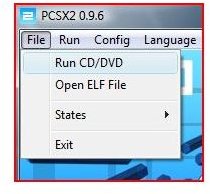
To run a game you must ensure you have done the following:
- Dumped your PS2 BIOS and put it in the BIOS folder where you installed the emulator (see Dumping the Playstation2 BIOS section)
- Configured the emulator (see Configuration section)
- Ready your Playstation2 game discs (or make an ISO of them for faster access)
- Configure the “Cddvdrom” plugin to point to those PS2 discs/ISO
- Choose “File->Run CD/DVD” from the emulator menu
- Have fun!
(Note: the developers of the PCSX2 emulator make pains to ensure that there are no illegal uses of their software. You need to have a Playstation 2 and the original versions of the games to legally use this emulator.)
